If you can’t get a straight cut using your table saw, even when the blade is aligned at a perfect angle, you’re not alone. An unsquared fence is one of the most annoying things to fix. So, this article will demonstrate how to fix an unsquare fence on a table saw.
Use an accurate ruler or a miter gauge to set and lock the fence. In addition, you can replace the unsquared fence with a new one, angle the blade accordingly, or add an auxiliary fence to the existing one to square the fence.
Before doing any of these, you have to make sure that the issue is caused by the fence. Let’s go through some details regarding the topic.
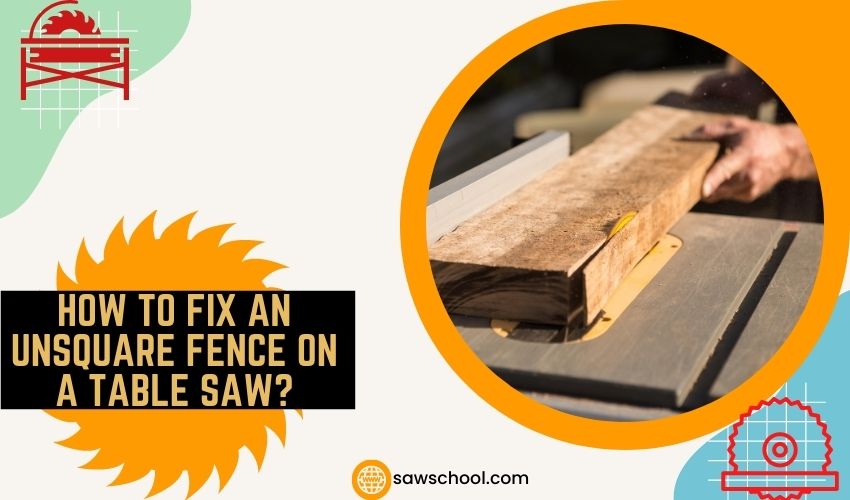
Identifying The Issue
The first thing to do is to determine what source is causing aligned cuts. Sometimes, it’s not the fence but the blade or something else. Let’s take a look below to see what can cause the issue, including the fence.
The Blade
If you are using an old blade, it can get bent over time, causing the pieces to become uneven. So, make sure that the blade is new and straight. Another thing to take care of is the alignment.
Table saw blades can also cut at an angle for differently shaped materials. So, the blade angle is adjustable. Check whether the blade is aligned at the right angle or not.
If you are not sure how to adjust the blade angle on your table saw, don’t forget to check the user manual.
The Fence
The next thing that can cause an uneven cut is the fence. Either you haven’t set the fence correctly, or it’s in an uneven shape. How you can fix this particular issue has been discussed elaborately in the next section.
The Material
Sometimes the material is at fault. The wood pieces you’re cutting are not straight, so it gets cut unevenly. Even when you set the blade and the fence at the right angle, the material can cause the pieces to cut unevenly.
Measure the width of the material in several places to see if it’s entirely even. If it is not, you will not get an even cut. Speaking of materials, you can check my article on can I cut acrylic on a table saw if you are interested.
How To Fix An Unsquare Fence On A Table Saw?
Now, if you have identified the fence to be the issue, it’s time to solve it. There are a few things you can do to set the measurement right. Let’s take a look at them.
Use A Measuring Tool
Instead of manually setting the fence and assuming that it will be square anyway, you have to use a measuring tool. You can either use a ruler or a miter gauge for this task. Place the ruler horizontally to the fence and the blade and bring the fence to one end of the ruler.
Keeping the fence in place, slide the ruler directly from one end to the other. This will set the fence straight at 90 degrees with the blade. If the fence keeps moving from its place when you’re sliding the ruler, lock the fence first.
If you notice the ruler getting stuck while sliding, the fence isn’t correctly positioned. Slide the ruler a few times to see if there’s any gap between the fence and the ruler. If you don’t know how to properly align the fence, check out this video.
Replace The Fence
If using the ruler to accurately set the fence is not cutting it for you, it may be time for a new fence. Check your table saw size and model and find a proper fence that fits your saw. You can also make your DIY fence for your table saw if you are up to it.
This method is only applicable when you’re certain that the fence itself is not square to the blade. Even after properly aligning the fence, the pieces aren’t coming out right. You can try replacing the fence to see if the issue gets fixed.
Auxiliary Fence
Another popular method people often use for fixing their unsquared fence is to use an auxiliary fence. This way, you won’t have to remove the existing fence. Check how angled your fence is, and then make an auxiliary fence that diminishes the angle. Attach the fence to your table saw fence, and the measurement issue will be fixed.
Adjust The Blade
Another not-so-standard method you can use to get square cuts is to adjust the blade angle. If your fence is not straight, adjust the blade to make the gap between them straight. This can work as a solution if you’re comfortable with it.
Safety Tips
Regardless of what you’re doing with your table saw, make sure to keep the following things in mind.
- Never adjust the settings while the table saw is connected to the power outlet. Even if the switch isn’t on, it can be a risky thing to do.
- Keep your workplace decluttered and free from tangled wires.
- Move your hands cautiously when you’re dealing with the table saw. Even with the unit turned off, it’s possible to get hurt by the blade.
- Don’t tweak any settings you don’t know about.
- To adjust the blade and the fence using proper methods, refer to the table saw’s user manual. Every unit is different and can feature different attributes.
- If you’re facing any difficulty operating your table saw, and the unit is still covered by warranty, reach out to customer care instead of opening it.
Final Words
This article covered most ways how to fix an unsquare fence on a table saw. It’s important that you first troubleshoot the issue before jumping into fixing it. The unsquared pieces may not be caused by the fence at all. It can be the blade.
Or, the measurement between the blade and the fence might be wrong due to a faulty tool. If you replace the fence without considering all other possibilities, you will end up having the same results again.
